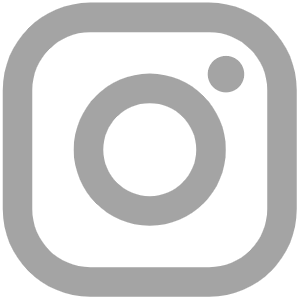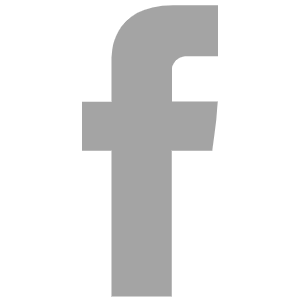Grammarly: The Best Rewording Tool For Writing and Blogging

Editor’s Choice: Best Rewording Tool
Grammarly is a powerful rewording tool, personal writing assistant, and grammar checker with free and paid versions.
It works everywhere you do — desktop applications and sites across the web. It provides suggestions as you move between apps, social media, documents, messages, and emails.
One of the most helpful features is that it analyzes your sentences as you write and adds color-coded underlines to words and phrases — allowing you to improve your writing on the spot.

Here’s what’s covered in this product overview:
What is Grammarly?
Grammarly is an AI-powered writing assistant that helps you communicate clearly and effectively.
With Grammarly, you can check your grammar, spelling, and punctuation in real-time as you type, ensuring that your writing is always accurate and error-free.
In addition to its comprehensive grammar checker, Grammarly also includes tools for improving clarity, vocabulary, and style, making it an indispensable tool for entrepreneurs, writers and professionals.

Why You Want This Tool For Writing
Here is a breakdown of why bloggers, freelance writers and entrepreneurs love this tool:
- Ensures everything you write is correct in spelling, punctuation and grammar;
- Automatically makes your writing clear, compelling, and easy to read;
- Instantly identifies and replaces complex phrases with simpler ones;
- Refreshes repetitive language while also cutting wordy sentences;
- Strengthens and enhances your writing for optimal impact.

What is Grammarly Best for?
Grammarly is best for rewording sentences, copyediting, and proofreading your writing.
If you are a blogger, entrepreneur, freelance writer, or just someone who wants to improve their writing skills, Grammarly is a simple and effective tool that saves time.

Can I use Grammarly for Free?
Yes, Grammarly offers a free version of its writing assistant tool.
The free version includes basic writing suggestions and tone detection:
- Grammar
- Spelling
- Punctuation
- Conciseness
- Tone detection
The free version does not include some of the advanced features and tools available in the premium version of Grammarly.

Pricing & Plans
The free version of Grammarly is free forever. All you have to do is create an account.
Grammarly Premium costs $29.95 per month or USD 12.00 a month if you purchase an annual subscription for a one-time payment of $144.
Grammarly often offers discounts and promotions on its annual subscription plan, so that the price may vary. Therefore, it’s best to check the Grammarly website for the most up-to-date pricing information.
Is Grammarly Premium Worth Getting?
Whether or not Grammarly premium is worth the cost depends on your specific needs and goals as a writer.
If you need basic grammar and spelling checks, the free version of Grammarly may be sufficient for your needs.
However, if you need more advanced writing assistance or want to improve your writing skills more comprehensively, then the premium version of Grammarly will pay off.

The premium version includes a wider range of features and tools, such as:
- full-sentence rewrites
- in-depth grammar explanations
- vocabulary enhancement suggestions
- plagiarism detection
- ton suggestions
- citations
- word choice
Product Demo: Writing Assistant in Action
Check out this short video to see how the grammar checker and rewording tool work:
Who is the owner of Grammarly?
Grammarly was founded by Ukrainian-born entrepreneurs Max Lytvyn, Alex Shevchenko, and Dmytro Lider in 2009.
Fun fact: Lytvyn and Shevchenko first met while at university. They launched a plagiarism-detection company called My DropBox to help schools check essays. This program spurred the idea for Grammarly, initially designed to help students learn English.

However, Lytvyn and Shevchenko had a bigger vision to make the tool available to anyone who could benefit from a grammar checker and rewording tool in their everyday life.
Shortly after that, Dmytro Lider joined as a software engineer to make Grammarly available under a freemium model with the option for paid features.
Grammarly’s Mission
Grammarly’s mission is to help people communicate more effectively by improving their writing.
The company aims to empower users to write confidently, whether composing a simple email or a complex blog article.
By providing a comprehensive set of writing tools and resources, Grammarly helps users in all aspects of their lives, from work and study to social interactions and personal communication.
Takeaway
Whether you’re writing an email, a blog article, or a social media post, Grammarly cuts your time in half.
This rewording tool and writing assistant is ideal for enhancing your writing and saving money on hiring professional writers.
Try it today and take your writing to the next level.

For more business tools, check out our best tools for entrepreneurs directory.




 Compose bold, clear, mistake-free writing
Compose bold, clear, mistake-free writing