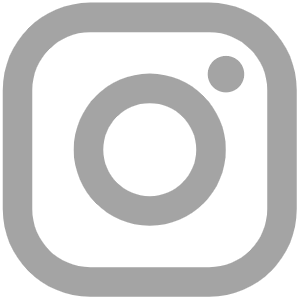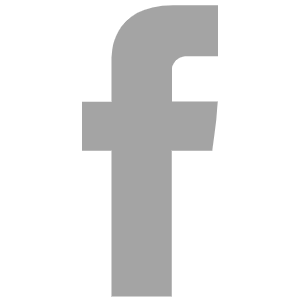How to Search Google Tasks – A Solution Inspired by Guy Kawasaki

The Natfluence team thought long and hard about whether to build a tool focused on how to search Google Tasks.
Our goal was to create a one-of-a-kind tool that allowed users to easily search, manage, and edit all their Google Tasks using a simple but powerful web-based dashboard.
But, was this a good business decision?
To find out, we explored the unique problem the tool would solve, the extent of market demand, the competitive landscape, and a cost-benefit analysis.
As part of this journey, we looked to business guru, Guy Kawasaki (creator of Guy Kawasaki’s Remarkable People podcast) for guidance.
So, did it make business sense to build a tool for searching Google Tasks?
What we learned: Probably not a good business decision.
But, we decided to build the tool anyway.
Read below to see why. We present everything we learned in our pursuit. Some of the findings may surprise you.
Feel free to jump around:
- Our Inspiration: Thank You, Guy Kawasaki!
- The Tool: Search Google Tasks (A Free Google Chrome Extension)
- The Benefit: Take Your Google Calendar to the Next Level, and Unlock the Power of Google Tasks
- How it Started: Existing Functionality for Searching Google Tasks
- Demand For Searching Google Tasks
- Is It worth Creating a Tool to Search Google Tasks?
- The Decision – Inspired by the Words of Guy Kawasaki
- Search Google Tasks FAQ
- Support for the Search Google Tasks Chrome extension
Our Inspiration: Thank You, Guy Kawasaki!

The Tool: Search Google Tasks (A Free Google Chrome Extension)
Here’s a summary of what the Search Google Tasks tool allows us to do:
- Search Google Tasks by keywords contained in the task title and in the task details
- Search Google Tasks by multiple keywords and search terms
- Search Google Tasks by task status (complete and incomplete tasks)
- Search Google Tasks by date range
- Search Google Tasks with dates in the past and future
- Search multiple google tasks lists (in addition to the default list).
- View, Edit and Manage all Google Tasks in a list format with a dashboard
- Access Google Tasks directly from any page by clicking on the Chrome extension and using the search form in the extension
The tool is available for free on the Google Chrome Webstore.
The Benefit: Take Your Google Calendar to the Next Level, and Unlock the Power of Google Tasks
If you read through our detailed case study below, you’ll see how the market indicated that consumers were not using Google Tasks the way our team was using it. Therefore, advanced searching and editing capabilities would be of little value.
But, what if that’s because consumers didn’t know the true value of Google Tasks, or they never thought to use Google Tasks because of its limitations?
If there is an opportunity to take Google Calendar to the next level, and unlock the power of Google Tasks, will more people use it?
We’re not sure. But, we believe our Natfluence audience and the go-getters who use our business tools will be able to add this to their organizational toolkit to help crush their career goals.
Here’s a short video to show what we ended up with — hopefully we’re not the only nutcases that want it:
If you like what you see (or if you’re just curious), feel free to give it a shot:
How it Started: Existing Functionality for Searching Google Tasks
As powerful as Google is, they don’t offer a solution for how to search Google Tasks.
Google allows you to perform a detailed search within Google Calendar for events, however, there is no functionality that allows you to perform a search for Google Tasks – neither by the task title nor within the task details. You’ll notice that if you type a search term into the search bar within Google Calendar, the results are limited to events only.
Of course, Google can easily extend this functionality to include tasks. If they haven’t provided this functionality, it is likely because they believe there isn’t enough demand for this feature.
This may be true, however, it got us thinking about whether it makes sense to create a solution that allows users to not only search their Google Tasks, but to also manage and edit their tasks directly from a consolidated interface.
Demand For Searching Google Tasks
Building new tools takes time and money. For that reason, it’s important to make sure there is a market (e.g., consumer demand) before investing in creating a product. We know this all too well from the various business interviews on our website. Our platform focuses on interviewing leading founders, CEOs, and entrepreneurs to ask them about their paths to success, including how to successfully launch products and come up with new business ideas.
The advice we often hear from top founders and entrepreneurs can be summarized as follows:
Validate your business idea as early as possible.
This refers to the process of testing your business idea to ensure there is: 1. viability (e.g., your goal can be achieved) and 2. desire (e.g., your potential customers will pay you). If you are not able to confirm that your product satisfies a unique need, and that your idea is feasible, and that customers will want what you are supplying enough to give you money, that’s a sign to rethink things.
Therefore, before deciding to move forward, the Natfluence team set out to do some basic research to get a sense of what already existed and who even cared about searching Google Tasks.

NATFLUENCE CASE STUDY
Solving a Problem
We decided to start with our team first. Natfluence uses Google Calendar to help us stay organized. Over time, we have accumulated a good number of tasks. Moreover, our team includes pretty detailed notes within the task details section. Are there better solutions out there?
Absolutely. There are endless project management tools, such as Asana and Trello.
And, our team does in fact use these tools. However, we find that it’s also nice to have an easy and simple solution. Google Calendar is a free tool that is accessible to everyone. There is no learning curve, no monthly subscriptions and it’s fast. So, we like it.
This checked the first box. We personally would find value in a tool that allowed us to search our Google Tasks and pull up past notes and details from both complete and incomplete tasks. The notes that we compiled were meaningful to us and we could leverage the historical information.
Exploring Market Needs
No matter how useful a product is, if the same solution already exists, there is no need to move forward unless you can build something different or better. Of course, there is one other consideration that is important: Branding. The easiest way to understand the power of branding is to think about companies that are very similar in nature.
As an example, try this cognitive exercise:
Think about the core product of the following companies, and then take away their logo and disregard any marketing and advertising (such as commercials, jingles, colors, spokespersons, etc.):
- Nike vs Reebok
- McDonalds vs Burger King
- Honda vs Toyota
- Coke vs Pepsi
There are subtle differences, but the key difference is brand identity.
Now, for Natfluence, this was not a key consideration at first since our intent was to find a tool that we could use to meet our needs. If a tool already existed, then we would just use it since creating a new tool for the sole purpose of helping people search their Google Tasks was not 100% aligned with Natfluence’s business model.
Sure, we are focused on delivering career growth tools and other business tools to help our audience advance their business needs, but to build a niche tool focused on a very narrow purpose, didn’t make much sense unless there was a large market.
This brought us back to our original question: Is there anything out there that will solve our own problem of searching Google Tasks?
Competition
In this case, we welcomed competition because we wanted a solution to our problem. Our team scoured the internet to find something that would help us. Naturally, our first stop was to go to Google itself. We couldn’t find anything in Google’s current suite of products or on their “wish list” that related to searching Google Tasks.
The closest that we found were the following Google Chrome Extensions:
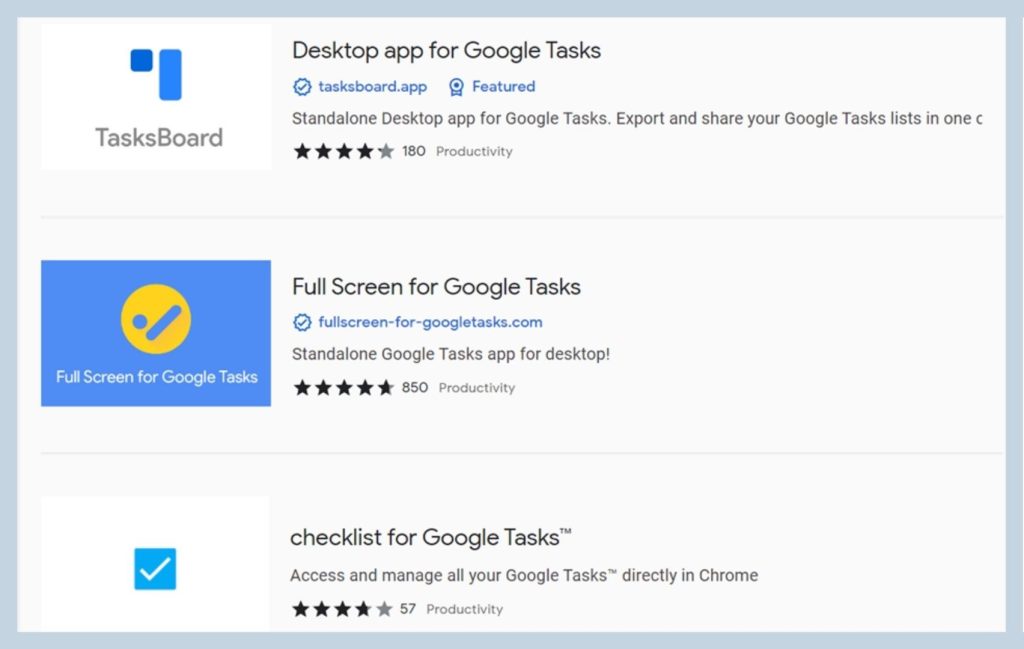
While these tools seemed like great products, they did not provide the functionality we were looking for. We wanted a tool that at a minimum would allow for the following:
- Search Google Tasks by keywords contained in the task title and in the task details
- Search Google Tasks by multiple keywords and search terms
- Search Google Tasks by task status (complete and incomplete tasks)
- Search Google Tasks by date range
- Search past and future Google Tasks
So, we moved to the next step.
GOOGLE USER CASE STUDY
Market Opportunity
First, we wanted a sense of how many people used Google Calendar, and how many people used Google Chrome extensions. Google Tasks is a sub-feature of Google Calendar, and if Natfluence decided to move forward with building a solution, it would likely be a Chrome Extension, so this was a logical starting point.
This is what we found:
- Google Calendar is used by more than 500 million people
- The most popular mobile calendars are Apple (25.38% of all users) and Google (25.11%).
- The most popular desktop calendars in use are Google (15.44% of all users) and Apple (7.77%)
- There are approximately 4 million daily Chrome extensions downloads
Market Demand
Next, we were curious whether Google Users were asking about or requesting a feature that allowed them to search Google Tasks. Our goal was to obtain an understanding of:
- The types of questions people were asking, and
- The search volume
The search volume was our proxy for “demand.” If a lot of people were asking the same question about how to search Google Tasks, then this was an indicator that there was a potential market for the product.
There are various tools that specialize in providing data about search queries and volume. Some of the more popular tools include Buzzsumo, SemRush, Moz and Google itself.
Based on our research, we identified the following common questions:
- How can I search Google Tasks?
- How to search within Google Calendar Tasks?
- How can I see all tasks in Google Tasks?
- How do I find my Google Tasks in Gmail?
- Is there a desktop app for Google Tasks?
These are all different variations of the same question relating to “how to Search Google tasks.” Was this enough to build a tool? No. Just because people are asking questions about how to search their Google Tasks, this didn’t tell us the volume. Perhaps, this was a handful of people.
While this didn’t give us a strong sense of demand, it was enough for us to move to the next step: Search Volume.
We chose a few keywords to explore, and this is what we found:

Our results told us that people were more curious about Google itself performing searches, and that there were not many people asking about how to search Google Tasks.
Next, we decided to look at the trend, to see if popularity was going up or down for the search term “how to search Google Tasks.” In general, it’s better to focus on what’s trending upwards. We used Google Trends for this:

The results fluctuated and didn’t tell us much.
At this point, it was clear that there wasn’t much demand for a tool that searched Google Tasks. However, there was some demand, and it was still something that the Natfluence team would use.
Is It worth Creating a Tool to Search Google Tasks?
THE BUSINESS CASE
It didn’t take long to figure out that there was not a strong business case to build a product focused on searching Google Tasks. For one, we did not intend to charge for the product if we created it. This meant zero revenue potential. The idea would be to create the tool for our own use and simply make it available to others since it was already built.
Therefore, there was no economic value in building this tool. It would not be a revenue-generating activity.
COST BENEFIT ANALYSIS
The next question we had to ask ourselves is whether the benefit of building the product outweighed the cost (time and money).
We researched how we would build the product. The simplest and quickest solution was to create a Google Chrome extension. The primary cost would be development time. So, we put together a mockup of a “minimum viable product” with the bare minimum features that we needed. Nothing fancy, just something that would get the job done. We used this as a starting point to estimate the cost of building a Google Chrome extension that was focused on searching Google Tasks, and also editing and managing our tasks list.
Our determination was that the cost of building the product was “reasonable” but more importantly the cost was less than the benefit our team would get out of this type of “in-house tool.”
KEY FINDINGS
At this point, we had concluded the following:
- A Google Chrome extension focused on searching Google Tasks would not generate revenue
- There was not a strong market for a product that searched Google Tasks
- The functionality could be easily replicated by Google at any time, thereby making the tool obsolete
- The tool itself was not entirely “on brand” with the Natfluence platform since it targeted a narrow user base and was more of a niche productivity tool rather than a broader career growth or business tool
So, we just had one thing left to decide:
Do we build this thing, or call it a day?
The Decision – Inspired by the Words of Guy Kawasaki
At this point, we had essentially disproved our business case. So, we decided to think differently. We moved on to the following considerations:
- Productivity – The tool would enhance the productivity of the Natfluence team, replace a manual process with an automated solution, and allow the team to stick with a system they liked.
- Team Building – The process of building a Google Chrome extension would be an excellent team-building experience.
- Skills Enhancement – Building a Google Chrome extension would be a learning opportunity and result in a new skillset that would be valuable in the future.
- External Benefits – Creating a free tool with functionality for searching Google Tasks would make some Google Calendar users happy (even if only a handful of people).
- Utility – The experience of building and using a tool that would solve a unique need would be fun and enjoyable.
Our last and final consideration came down to:
- A Word From The Wise – What would an experienced business guru have to say?
In the end, we decided to go with the words of Guy Kawasaki, and just go for it:
Build the product that you want to use and hope that you’re not the only nutcase that wants it.
Guy Kawasaki | Renowned Author, Marketer & Chief Evangelist of Canva
We hope you enjoy using this tool as much as we enjoyed building it!
Search Google Tasks FAQ
Support for the Search Google Tasks Chrome extension
To suggest a new feature or let us know about bugs or leave any other feedback, you can email us at info@natfluence.com.




 By Natfluence
By Natfluence