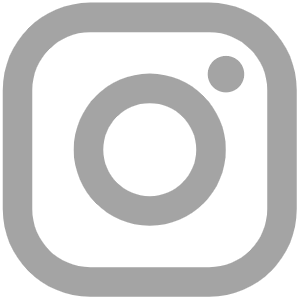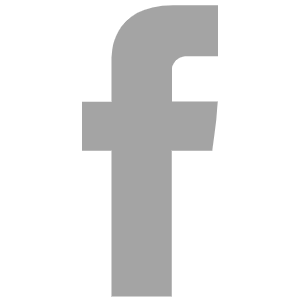Build Connections that Matter: LinkedIn Networking for Non-Content Creators (0 LinkedIn Posting)

Build Connections with Authentic LinkedIn Networking
When did the quest for LinkedIn connections become a race for social media clout? Many professionals are left wondering if they’re building meaningful networks or chasing vanity metrics.
Once a space where ideas sparked and communities grew, LinkedIn now has us wading through the noise in search of something real.
This fast-growing tool, generating $15 billion a year, is increasingly used like Instagram and X (formerly Twitter).
There is nothing wrong with clever expressions of creative freedom—especially when they are harnessed to provide unique insights and value.
However, some professionals may find themselves overwhelmed by the extent to which high-profile content creators and social media heavy-weights have flocked to the platform.
Some are deterred by the nature and volume of content. Others are left feeling confused (or even self-conscious) about LinkedIn posting and using the platform to advance their careers and form relationships
For career-driven professionals and entrepreneurs (particularly those in niche fields) the ability to share information, support each other, and empower one another is essential. This leaves us with an important question:
How can individuals who aren’t content creators—or those without time for meticulously planned LinkedIn posting—still use the platform to:
- strengthen their professional brand,
- attract relevant career opportunities, and
- build connections that support their mission?
In this guide, we’ll break down the following:
- Build Connections with Authentic LinkedIn Networking
- What to Know About LinkedIn
- STEP 1. Spark Interest by Mastering Your LinkedIn Profile Page
- STEP 2. ‘Connect’ with Your Audience Using a Career Narrative
- STEP 3. Focus on What Matters: Building Your Tribe
- Final Thought: You Don’t Need to Shout to Be Heard
- Additional Career Strategy Resources
Want to ease into this topic?
Listen to a lively AI-assisted overview:
What to Know About LinkedIn

With an extensive user base of over 1 billion members from more than 200 countries and regions, LinkedIn is one of the most influential outlets for business connections, job opportunities, and industry insights. The platform has redefined networking, offering valuable pathways for career growth and relationship-building, including:
- Thought Leadership (e.g., collaborative articles, posts, newsletters)
- Industry Invitations (e.g., roundtables, conferences, webinars)
- Peer Collaborations (e.g., business projects, case studies, research initiatives)
- Interactive Group Discussions (e.g., real-time conversations via “LinkedIn Live”)
LinkedIn has also proven to be indispensable for recruiters and those creating business-minded content.
Recruiting: Social networking sites are now recognized as a top sourcing channel for recruiters, surpassing employee referrals, internal hires, and career websites. A 2023 national recruiter report found that LinkedIn is the go-to recruiting site for hiring managers, with more than 52% of HR decision makers citing LinkedIn as having the highest quality candidates. An astounding six people are hired each minute on LinkedIn. That’s more than 8,000 new jobs each day.
Content: LinkedIn has aggressively expanded into content creation, with over 12 million users who have contributed to collaborative thought leadership articles. It has also been indicated that there are approximately 11 million members using LinkedIn creator mode, a feature geared toward users who regularly create and share content on the platform with the goal of growing an audience and establishing their personal brand.
The vast professional network, significant recruiter presence, and rapidly evolving branding features, offer tremendous potential for professionals to advance their careers and build their community. However, success on LinkedIn is not without its challenges. Not everyone is able to navigate LinkedIn and stand out in a meaningful way. It requires strategy and planning—especially if LinkedIn posting is not a strong suit.
The following sections break down how to build connections and leverage LinkedIn networking without extensive content creation.
STEP 1. Spark Interest by Mastering Your LinkedIn Profile Page
Your profile page is the cornerstone of your professional appearance on LinkedIn. There are a few highly visible components that make the majority of first impressions. These include your:
- Profile picture
- Professional headline
- Opening line of the “About” section
Members using LinkedIn Recruiter typically see your name, profile picture, headline, current position, education and sometimes your background image. A good rule of thumb is to make sure these elements present a consistent and compelling brand image. Here’s what you need to know:

A. Profile Picture
Members with a LinkedIn photo are 14 times more likely to receive a profile view. Princeton psychologists Janine Willis and Alexander Todorov found that it takes less than one second to form an impression of someone based on a picture of their face.
So, what makes for a great photo? In business, the key is to evoke a sense of 1. credibility, 2. competence, 3. likeability, and 4. influence. Based on an analysis of over 60,000 ratings, the following tip was considered to have a profound impact:
- Use a recent, high-quality headshot with an authentic, friendly smile showing teeth (subtly), direct eye contact, proper bust/torso framing, and professional business attire. Consider an angle that accentuates your jawline.
Most importantly, avoid choosing your own photo or asking friends and family. Instead, try a data-driven service like Photofeeler, which uses statistically significant samples of unbiased ratings.
B. Headline
With the human attention span believed to be quite low (and shrinking), your LinkedIn headline is arguably the most valuable asset. It influences:
- Whether someone sees your profile (e.g., discoverability through SEO and ATS),
- Whether someone views/clicks your profile (e.g., based on their initial impression), and
- Whether someone engages with your profile (e.g., takes action based on their interest).
Think of your headline as a 3-second digital elevator pitch for attracting career opportunities. In many instances, the headline is the only piece of text (other than your name) that’s visible outside your profile page—such as when you leave a comment, publish a post, or appear in a search result. Consider these tips (further described in Table 1) to make the most of your 220-character limit:
- Accentuate Unique Value – Reflect on the core skills, accomplishments and experiences that set you apart. What is something you have that is valuable, relevant, and less common?
- Strategize Your Intent – Focus on relevance and align your headline with your most important message. What is the first thought you want people to think when they see it?
- Research Keywords – Use keywords wisely. Ensure they are directly applicable to your target audience, used organically and represent the right variation.
- Keep It Engaging & Diverse – Succinctly summarize your most relevant, distinct and captivating attributes in one line. The first 100 characters are the most visible.
Table 1: LinkedIn Headline Tips

STEP 2. ‘Connect’ with Your Audience Using a Career Narrative
If you’ve dazzled visitors with a winning headshot photo and an attention-grabbing headline, enticing them to explore your LinkedIn profile, then you are in an excellent position to turn to the “About” and “Experience” sections to dive deeper into your career narrative.
C. ‘About’ Section
Your LinkedIn “About” section should be the place where your future connections go, “Wow, I need to know this person.”
Don’t waste this opportunity by rehashing what’s already stated elsewhere in your profile. People don’t always remember facts and figures, but they remember stories. That’s why it’s important to elaborate on your career path and present your background in a way that’s relatable, interesting, and memorable.
You can also use this section to convey an important message or elaborate on your primary value proposition by including supporting qualifiers and evidence of your value. Consider these ideas:
- Brand Statement: Craft a tagline that encapsulates your professional identity and goals. Use this as an opening that grabs attention and sets the tone for the rest of the section.
- Career Mission: State your career goals, immediate objectives, or future aspirations. Use this to attract relevant opportunities, contacts, and employers.
- Career Highlights & Themes: Brainstorm 3-5 thematic bullets that describe your most impressive career achievements—ideally in a measurable way that presents a new angle that is distinct from your “Experience” section.
- Unique Anecdote: Share an example or story that highlights a pivotal moment in your career, such as a significant challenge or success. Use this to connect more deeply with readers.
- Projects & Initiatives: Describe something you’re currently working on, emphasizing its goals and impact. Use this to showcase your enthusiasm and inspire collaboration.
- Clarifying Details: Is there anything in your LinkedIn profile that warrants further explanation or context? Use this as an opportunity to provide a more complete picture.
- Call to Action: Guide your LinkedIn visitors on what you want them to do next: connect, collaborate, learn more? Align this with your primary reason for being on LinkedIn.
By incorporating these elements, your LinkedIn “About” section will enrich (not repeat) the rest of your profile, providing a clearer view of who you are, where you’re heading and what you offer.
Refer to Table 2 to boost your LinkedIn networking potential and attract more jobs on LinkedIn:
Table 2: LinkedIn About Section Guide

D. ‘Experience’ Section
For some professionals in sensitive fields, the “Experience” section is a conundrum. On the one hand, it’s instrumental in supporting your value with specific examples from previous job roles. On the other hand, there’s red tape around what can be discussed. LinkedIn, after all, is a public platform, and some employers and industries are sensitive about protecting confidentiality and respecting corporate policies.
Here are some tips (further described in Table 3) for balancing the need for discretion with the desire to showcase your potential:
- Describe Achievements with Care: List your key contributions in a manner that supports your value proposition but does not include details that compromise confidentiality.
- Align with Your Career Goals: Tailor your job descriptions to highlight experiences and skills that reflect the opportunities you’re seeking, even if you’re not actively job hunting.
- Align with Your Resume: If you’re actively job seeking, make sure your LinkedIn profile does not contain details that contradict your resume. Conflicting information may impact credibility.
- Map Your Skills: Use LinkedIn’s “skill linking” capability to select the key skills you used for each job role. LinkedIn’s algorithm leans into skills when suggesting profiles to recruiters and for job recommendations. Take advantage of this feature.
After you’ve laid the groundwork with a robust profile, it’s time to build connections and cultivate a community that brings your professional journey to life.
Table 3: LinkedIn Experience Section Guide

STEP 3. Focus on What Matters: Building Your Tribe
Are You ‘Liking’ Your Results?
If the thought of actively posting on LinkedIn triggers anxiety, you’re not alone. Two psychological aspects come into play here: 1. The inherent pressure to continue contributing once you start; and 2. the fear of being ignored or rejected when you put yourself out there.
To make matters worse, there’s a tendency to use vanity metrics, such as the number of followers, connections, shares and likes as a benchmark for success. This proclivity knocks people down. When users don’t see these metrics increase, they often feel unappreciated, leading to frustration and disengagement. Why bother, right?
But, here’s the thing: success on LinkedIn is subjective. It’s defined by your endgame. To put things in perspective, consider the following questions:
- What do you want from LinkedIn users?
- What do LinkedIn users want from you?
- Are you building a network or a community?

Networks Connect; Communities Care
Both networks and communities are valuable, but in different ways. While a network is about making useful connections, a community is about building impactful relationships. Communities are built around shared values, experiences, or identities. They are typically:
- mutually beneficial
- emotionally rewarding
- consistently supportive
If your LinkedIn presence centers around a specific goal, such as advancing your career in a niche field or sharing an important message with a select audience, then you don’t necessarily need a huge following or extensive content reach. You can achieve impressive results with an engaged, supportive community that has your back: people who lift you up, encourage you to share your voice, and help you grow. A small community can have a big impact.
You Don’t Need to Be a Content Creator to Be Community-Builder
If you’re wary about stepping into the spotlight or haven’t mastered the art of creating scroll-stopping, audience-building LinkedIn posts, there’s good news. You can expand your network and grow it into a valuable community with a different approach—one that focuses on relationship-building.
In the words of Keith Ferrazzi:
Real networking is about finding ways to make other people more successful.
Use this tiered “give-first” framework as a guide for small, personalized actions:
Level 1: I Support You (Small Gestures) –Start with time-efficient, but appreciated gestures, such as following company pages, joining industry groups, connecting with (and following) LinkedIn members that you know, and reacting to content with likes and reposts.
Level 2: I Got You (Social Proof) –Next, move to more supportive gestures that elevate your peers’ credibility, such as offering testimonials, referrals, endorsements, and “kudos.” Ensure your actions are aligned with their key goals and skills.
Level 3: I Get You (Meaningful Engagement) – When ready, inspire and encourage your industry peers by showing you care and understand what they’re doing: add value to their content with helpful, relevant, and insightful public comments.
Level 4: I Value You (Relationship Building) – Most importantly, invest in knowing and being a part of people’s stories. Stay in touch with existing connections. Drop them a thoughtful note that helps to cultivate the relationship and continue the dialogue. When reaching out to new connections, consider the authenticity, value, and relevance of both your message and the intent behind it. How can you help them be more successful?
Bonus Resource: LinkedIn Networking Infographic

Final Thought: You Don’t Need to Shout to Be Heard
Career-driven professionals and entrepreneurs can enhance their brand, attract job opportunities, and foster an active community without the stress of content creation.
The true power of LinkedIn lies in its ability to connect you with a community that shares your mission and values. By optimizing your profile and engaging thoughtfully, you can create a professional tribe that supports and amplifies your career goals. In the end, LinkedIn is not just about racking up connections and churning out content; it’s about building relationships.
Contacts help you network, but relationships help you grow.




 By Natfluence
By Natfluence