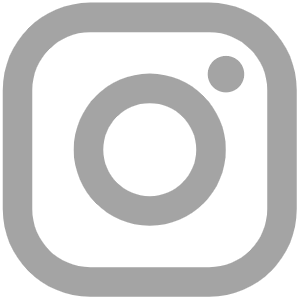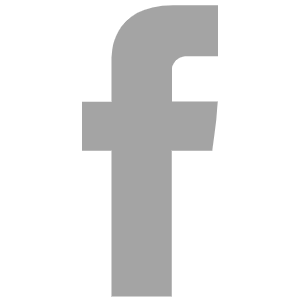6 Powerful eCommerce SEO Tips to Save Your Shopify Store

Setting up a Shopify store is easy, but how familiar are you with eCommerce SEO?
You might have flipped the sign to ‘open’ on your digital store, but do you know how you will reach potential customers? Or, how you will make your shop more attractive than your competitors? More importantly, will your visitors purchase from you?
If you want potential shoppers to buy what you’re selling, you need to:
- Get them to your store (attract relevant traffic),
- Keep them there (offer a positive user experience), and
- Have them click that ‘Buy Now’ button (complete a transaction)
This is where eCommerce search engine optimization (SEO) comes into play.
Shopify pages that appear higher in search engine results attract more shoppers. By using six powerful SEO techniques, store owners can rank their pages higher in search engines and get their products in front of the right crowd.
This guide covers all the details you need to know to optimize your Shopify eCommerce Store for better search engine results so that you can turn potential shoppers into paying customers.
But first, let’s take a look at what eCommerce SEO is and why it is essential for your store.
TABLE OF CONTENTS
- What Does eCommerce SEO Mean?
- Why Is eCommerce SEO Essential For Your Store?
- Why Should You Optimize Your Shopify’s SEO For Your eCommerce Store?
- 1. Create a Positive User Experience
- 2. Optimize Site Structure
- 3. Research The Right Target Keywords
- 4. Improve Your Shopify Site’s Product Pages
- 5. Use Content Marketing As A Tool
- 6. Use Shopify’s SEO tools and plugins
- The Bottom Line
- Frequently Asked Questions (FAQ)
What Does eCommerce SEO Mean?
eCommerce SEO refers to the process of making an online store, such as Shopify or Etsy, more visible in search engine results. By improving your site’s search engine ranking, you can boost sales and encourage more visitors to explore your product offerings.
For example, when you search for something on Google, you are taken to a page known as a ‘search engine results page’ (or a SERP).
Here, you will see a list of results related to your search:

If you are an eCommerce business owner, your goal should be to get your pages to pop up when users enter terms relating to your products. Ideally, you want your product pages to appear in the first set of results so that more people see them.
One method of getting visibility is to pay for ads (such as Google Ads). However, this can be costly. eCommerce SEO on the other hand is a free method of attracting organic traffic and ranking your pages in the SERPs.
eCommerce SEO includes measures such as keywords, link building, and on-page optimization.
While this might sound like a lot and perhaps even complicated, it is not as hard as you think. By taking just a few steps, you can get more organic traffic from search engines like Google and Bing to your Shopify store.
Why Is eCommerce SEO Essential For Your Store?
Search engines are the starting point for online shoppers. In fact, more than 43% of e-commerce traffic comes from Google alone.
However, most consumers will only look at the first few results that catch their eye. Over two-thirds of clicks go to the top five results, and 75% of consumers never even scroll past the first page of search engine results.
Therefore, eCommerce SEO is essential in order for Shopify store owners to get noticed in search engine results.
If your Shopify store appears in the first 10 results, there is an excellent chance of landing a potential customer.
By using eCommerce SEO strategies, you can exponentially increase traffic to your store, grow revenue, and reach your sales KPIs.
Here is a snapshot of the benefits of eCommerce SEO:

Why Should You Optimize Your Shopify’s SEO For Your eCommerce Store?
Shopify is a platform that has almost 1.7 million businesses. That is a lot of store owners competing for the same customers.
The good news is that if you take the time to learn about Shopify’s SEO features and apply the eCommerce SEO practices suggested in this guide, you can significantly improve your store’s ranking and soar above your competition.
Most businesses use paid ads and other factors to build their online presence. But eCommerce SEO requires less capital and has the potential to attract continuous organic traffic to your website.
The SEO techniques that we present here are noted by Google as top ranking factors. This means that if you follow these strategies, you can achieve greater success for your Shopify store.
1. Create a Positive User Experience
It might be tempting to focus your efforts on how your Shopify store looks. However, it’s just as important to provide a great user experience for your customer.
This starts with the following two questions:
- How can you get shoppers to engage with your website?
- What will make them stay and browse longer?
If visitors are engaging with your Shopify store and spending time exploring your website, it signals to search engines that your website is relevant and valuable. This in turn results in a higher ranking in search results.
So, how can you optimize your Shopify store for a better user experience?
Here are three effective techniques:
Increase Website Speed
No one wants to wait around for a page to load. In fact, 53% of users leave a page if it takes longer than 3 seconds to load.
Luckily, you can enhance your website’s loading time simply by changing the theme that you are using for your Shopify store. You’ll want to use a responsive theme.

You can explore Shopify’s collection of responsive themes here. Be sure to select a design that can be optimized for any device – whether that be a desktop or a mobile phone.
Optimize Your Images
There’s nothing more frustrating than getting to a website page, and waiting for an image to load. Even if you have beautiful product images, they are not doing you any good if your potential shopper leaves before they load.
Fortunately, there is an easy fix for this. Before uploading an image to your Shopify store, have a look at the file properties for the image, and make sure the image size is less than 300 KB.
There are many free online tools that makes it easy to reduce the file size of your images, without sacrificing quality. TinyPNG, Compress JPEG, and JPEGMini are just a few that can get the job done.

Create an Easy Navigation Structure
When a user lands on your Shopify store, there should be no confusion about what to do next. Make it easy for them to find what they are looking for and to take action (e.g., buy a product).
More on this in the next section:
2. Optimize Site Structure
Most physical stores, particularly the large ones, use signs to let shoppers know what to expect in each aisle or section of their store. Products are also grouped with similar items that tend to go together.
This makes the shopping experience easier. Now imagine if products were in random places with no signs. You would have a very hard time finding them.
Nobody wants to go on a scavenger hunt.
Similarly, in an eCommerce store, how you organize your content is critical. Your goal should be to make it simple and quick for users to find what they are looking for.

Using categories and subcategories is a great way to organize your Shopify store. A well-organized structure makes it easier for SERPs to crawl your website, which in turn helps to get your store ranked higher.
Here are additional tips for making it easy to navigate your site:
- Put menu options and navigation bars in places where users would expect to find them
- Use wording that is clear and simple to understand
- Prioritize the most important information by making it accessible and highly visible
- Make sure that your hyperlinks and ‘call to actions’ are easy to identify
- Group your products in a way that is predictable and makes sense
- Include a search bar where users can type what they are looking for
- Create a sitemap that lays out all the links on your website
To learn more, check out HubSpot’s Essential Guide to Website Navigation.
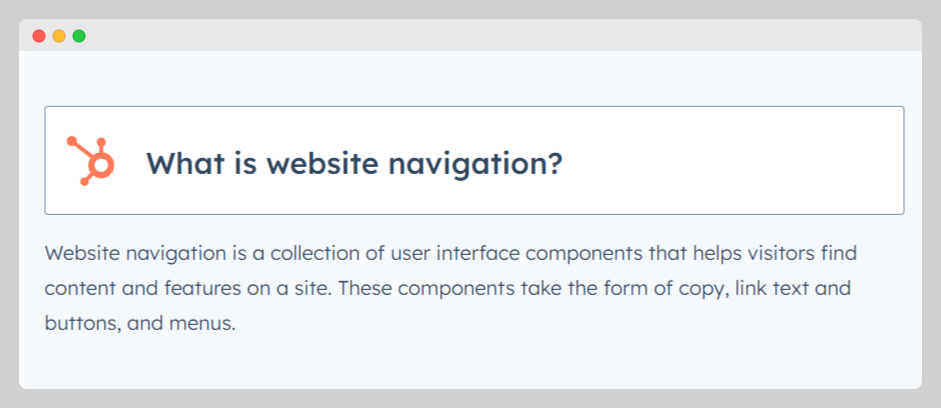
3. Research The Right Target Keywords
All product searches start with keywords. For this reason, keyword research is one of the most important eCommerce SEO considerations.
To understand how keywords work, think about what words consumers type when they search for something on Google (or similar search engines).
If someone is looking for red Nike sneakers, they will likely type the words ‘Nike,’ ‘sneakers’ and ‘red’ into their search browser.
Therefore, if you use the right keywords when describing the products in your Shopify store, you will drive more traffic to your website.

Brainstorming
To figure out what keywords to use, start by thinking through the shopper’s perspective. Put yourself in their mindset, and think about what you would type if you were looking for your product.
Brainstorm a list of all possible words that someone might use to search for your product.
Keyword Tools
There are also many SEO tools that can help you find the best keywords for your product.
Google keyword planner is a popular free tool that assists with keyword research and selecting the right terms. Moz Keyword Explorer is a more advanced tool that has both free and paid options. It offers several different tools designed for keyword research. Moz also provides information on monthly volume, difficulty, and organic clickthrough rate (CTR).

4. Improve Your Shopify Site’s Product Pages
Once you have your site structure set and keywords in place, the next step is to optimize the product pages for your site.
Here are two of the most important areas:
Homepage Links
Start by linking all of your product pages from your homepage. Also, be sure to prioritize product pages that have more conversions and products that are top-sellers. These are the pages that you want to highlight so that your website visitors see them first.
Product Titles & Descriptions
Ensure that your product pages have relevant titles and detailed descriptions of your products. Provide buyers with enough information to make a purchase.
As mentioned previously, it’s important to include relevant keywords in your product descriptions. Keywords should be relevant to what the user would search for. Refer to the tools noted above to assist with picking the right keywords.
Shopify also offers the following tips to increase sales:
- Use clear call-to-actions (e.g., ‘Buy’ or ‘Add to Cart’)
- Take great photos of your products
- Link your images to your product variants
- Make sure the detail in your product descriptions supports the price ($) of your product
- Clearly communicate the benefit of your product (what problem it solves, how it makes the shopper better off, what it helps the consumer with)
- Include social proof and testimonials to add credibility for your Shopify store
Check out this video to learn more:
5. Use Content Marketing As A Tool
The content on your Shopify site is what attracts potential customers, and is a core pillar of eCommerce SEO. Content includes things like images, blogs, infographics, videos, and any other types.
Your content allows customers to get to know your brand and understand what your product is about.
This is where content marketing comes into the picture. Content marketing is a form of digital marketing that involves the creation and sharing of content in a manner that allows you to indirectly promote your brand through generating interest and offering something of value to consumers.
If done correctly, content marketing can drive customers to your product pages and result in other websites linking to your product pages which helps to boost your rankings in search engine results. The latter is known as ‘link building.’

To ensure that your content is well-organized you can use SEO tools that offer content planning features. Most importantly, you need to produce relevant content to the buyer. This can help generate more organic searches and capture your buyer’s eyes by providing insightful information.
6. Use Shopify’s SEO tools and plugins
One of the best things about Shopify is that it is compatible with a ton of third-party apps and software.
This includes a wide selection of tools and integrations to help with eCommerce SEO. Depending on the features you need, there is a variety of free and paid options.
However, even the paid options are less expensive than paying for ads and social media marketing which might not generate organic results.
Some of the more popular plugins for Shopify include:
Yoast

Yoast helps optimize your content for keywords and readability. It guides you on where you can improve your content and helps attract more traffic to your pages. It also has 24/7 live chat and email support that you can access.
SEMRush

SEMRush is one of the popular SEO plugins that helps you what keywords your competitor is using. It also gives you an insight into how their keywords are ranking and what pages they get the most organic traffic on.
Plug-In SEO

Plug-in SEO is a powerful tool that helps you optimize your store audits for image alt tags, meta tags, schema, keyword suggestions, fixes broken links, and more. It also helps generate organic traffic to your website and offers 24/7 support.
The Bottom Line
Shopify is a great platform for anyone who wishes to establish their store online. It’s powerful, user friendly, and quick.
However, to get your store noticed and build a customer base, you need to optimize your Shopify store’s SEO.
This will give you an edge over your competition.
By practicing these six eCommerce SEO tips, you will be able to rank your product pages higher in search engine results, and turn potential shoppers into paying customers.
Frequently Asked Questions (FAQ)

About the Author | Shane Barker
Shane Barker is a top digital marketing consultant, keynote speaker, and influencer. He specializes in influencer marketing, product launches, sales funnels, targeted traffic, and website conversions. He has consulted with Fortune 500 companies, influencers with digital products, and a number of A-List celebrities. To learn more about Shane, check out his Natfluence interview feature.




 By Shane Barker
By Shane Barker